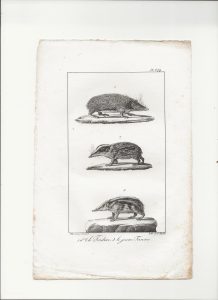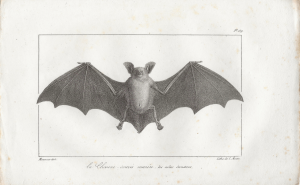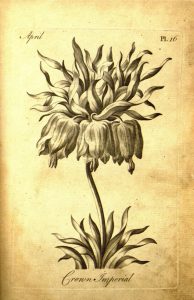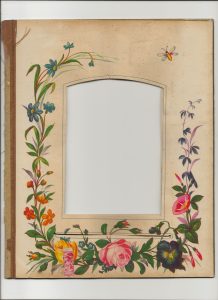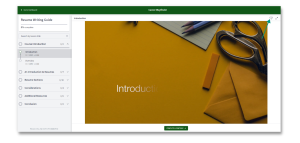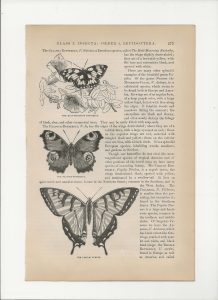Book and Paper Arts (page 1 of 15)
These critters are from prints that were to accompany a French encyclopaedia from 1820. NOTE: I suggest experimenting with printing these in grey scale if you have the option for a different resolution.
To use if you have printer, simply
Click on any image to for a larger resolution then right click
Choose “copy image”
Go to an image programme such as Photoshop or Paint (I actually use Word which shouldn’t make sense but I find it simple and it lets me drag and resize the image easily) and right click and choose “paste.
If you don’t have a printer you can put the images onto a thumbdrive/stick and take it to your local copy shop (often found where you buy office supplies or art supplies and sometimes at your local big box store). Or download to your photos on your phone and most copier places will print them using bluetooth. Or why not email them to a friend who has a printer and ask for a favour? You can barter some art in exchange. Or cookies, choose your [read more]
I just got back from France with a boatload of vintage books and paper ephemera. Over the next few weeks I am going to be adding free, high-resolution printable scans of a lot of these pieces for you to use in your own work. Let’s get started with some old post cards of Joan of Arc, circa 1904. There are also two holy cards. Joan of Arc holy cards are on the hard-to-find side so these are treasure.
To use if you have printer, simply
Click on any image then right click
Choose “copy image”
Go to an image programme such as Photoshop or Paint (I actually use Word which shouldn’t make sense but I find it simple and it lets me drag and resize the image easily) and right click and choose “paste.
If you don’t have a printer you can put the images onto a thumbdrive/stick and take it to your local copy shop (often found where you buy office supplies or art supplies and sometimes at your local big box store). Or download to your photos on your phone and most copier places will print them using bluetooth. Or why not email them to a friend who has a printer [read more]
Need some spooky critters that just happen to be French and vintage (and FREE) for your journals and other work? Last year I was lucky enough to acquire a stash of animal and bird prints from 1820. They are from an early encyclopaedia called Buffon’s Histoire Naturelle and I had long fantasised about owning some but they were rarely in my budget, until I was an antique show in France and found a guy with a wrong-side-of-the-tracks kind of table (my favourite kind). He had hundreds of loose prints from the book and he generously let me cherry pick the ones I couldn’t live without and made me an offer I couldn’t (or wouldn’t) refuse for a job lot. That was a special day.
While I do not make seasonal work I bet a lot of you do so just in time for Halloween, I’ve put high-res printable scans of some of the prints I thought would make terrific additions to journals, collage, cards, and other mixed media projects that you might be coming up with for the season. Or maybe, like me, you can think of other ways to use them for mysterious pages all year long. [read more]
Hello! And welcome to my latest blog post, a roundup of inspiration and links to cool stuff. Fingers crossed, this is the first one going out as a newsletter and I may not have all of the bugs worked out, so thanks for being patient.
Botanical Colouring Pages – From 1760
In 1760, The Florist became the first book to offer colouring pages for adults. The 60 line drawings of flowers were presented with instructions for making pigments and how to use them to make your own botanical plates. Read more about it here and if you want to find and download pages for yourself and your own work, go here. (Look to the left side of the page for a menu of pages numbers. Scroll down until you see “Pl. 1”, etc. This stands for Plate 1 and these will pull up the colouring pages that you can download and print.)
Embroidered Book Covers – From the 16th Century – and On
“There are few more pleasing occupations for the skillful fingers of a lady than that of embroidering a book-cover” wrote William Salt Brassington in his 1893 volume A History of the Art of Bookbinding
Well, I [read more]
These high-res scans are from a distressed 19th century photo album. To print and use these images in your journal and mixed media projects, click on any image for a larger resolution. Then right click and copy and you are all set to copy into a photo editing programme such as PhotoShop or Paint. I sometimes use Word even those it isn’t a visual format because, well, I know how and it’s easy. So go get [read more]
NEW YEARS RESOLUTIONS WORKSHEET
Take stock of the last year. What are the things that stand out, both good and otherwise? Brainstorm: books, music, walks, cooking, making, learning. Can you list at least five things that stand out about this past year? Feel free to add more, as many as you can think of, on a separate sheet of paper. Pay attention to:
What did you learn this year?
What did you try this past year?
What did you make that you really enjoyed?
The next questions may throw up some scary and/or sad emotions. Feel free to take it slow and take lots of breaks in this section but be as honest as you can. You can’t heal until you face up to it. Facing the truth is your first step in healing and transforming.
What is in your life that does not serve you?
How do you trip yourself up?
What are you afraid of?
What are you afraid of missing?
Now, take what you have thought about and written and use it to make your goals for the year to come and to give you some context for what you desire.
This year, what do you want to learn?
This year, what do you want [read more]
To print this page just right click and copy then paste into your favourite photo editing programme such as Paint or Photoshop. (I use Word which is not for photos but it works for me so feel free to try that, too!)
If you have bought an online class from me on Thinkific, you can save the video lessons to your own device. Simply hit the download button in the upper right-hand corner of the video and hey, presto. Here is a photo showing the button’s location:
If you have any questions, just email me at [read more]
This page of vintage butterflies is from Natural History Illustrated, an encyclopedia of birds and insects from 1874. Feel free to use this image in your own work. Just click on image to enlarge then right click, copy, and paste into an editing programme such as Paint or Photoshop. (I use Word although it isn’t really for photos but it works for me.) Happy making![read more]
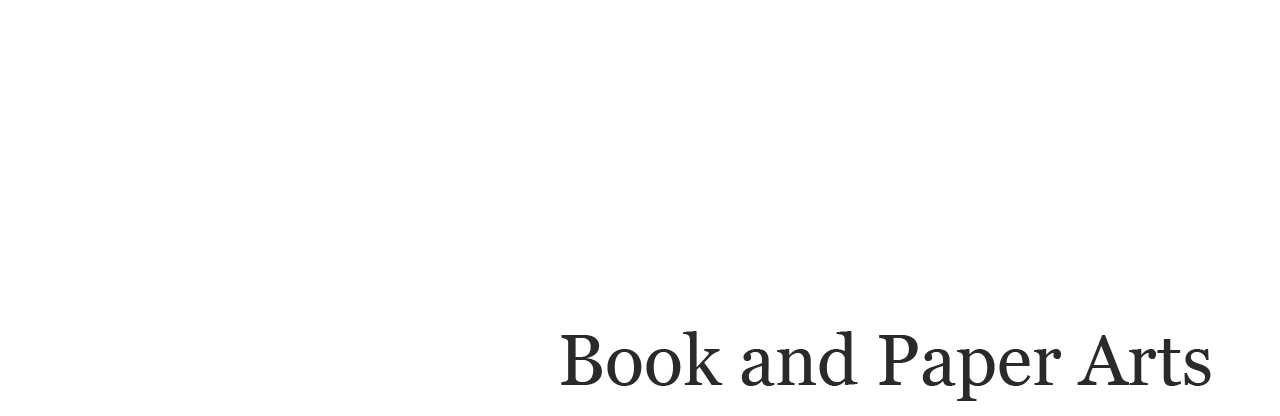

 Follow
Follow